With battery-stats you can collect and save data your laptop battery provides. Although there are some tools in the package to plot collected data, the most important, in my opinion, is missing. Below you can find a program to plot the battery levels saved each time battery is full and a power cord is disconnected. You can see, that as time passes the battery can hold less and less charge.
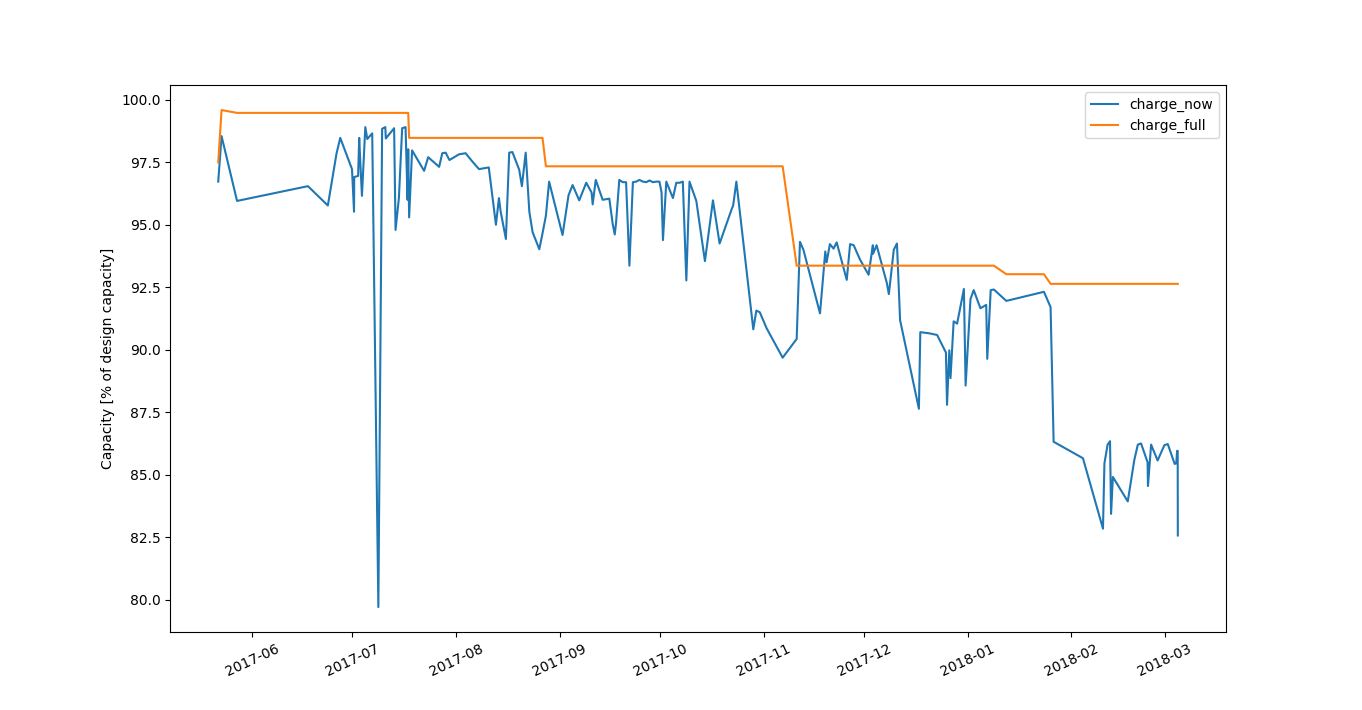
Figure 1: My battery loosing its capacity
#!/usr/bin/python3
from datetime import datetime
import matplotlib.pyplot as plt
import matplotlib.dates as md
import csv
charge_full_design = None
data = []
x = []
y1 = []
y2 = []
with open("/var/log/battery-stats.csv") as csvfile:
csvreader = csv.DictReader(csvfile, delimiter=',', quotechar='"')
last_state = None
for row in csvreader:
charge_now = int(row['charge_now'])
charge_full = int(row['charge_full_design'])
state = None
if charge_full_design is None:
charge_full_design = int(row['charge_full_design'])
if state is None:
state = row['status']
if charge_now == charge_full:
last_state = 'Full'
continue
elif row['status'] == 'Discharging' and charge_now < charge_full:
state = 'Discharging'
else:
continue
if state == 'Discharging' and last_state == 'Full':
#print('{timestamp}\t{charge_now}t{charge_full}'.format(**row))
#data.append((int(row['timestamp']), charge_now, int(row['charge_full'])))
x.append(datetime.fromtimestamp(int(row['timestamp'])))
y1.append(float(100*charge_now/charge_full_design))
y2.append(float(100*int(row['charge_full'])/charge_full_design))
last_state = state
plt.plot(x,y1,x,y2)
plt.ylabel("Capacity [% of design capacity]")
plt.xticks(rotation = 25)
plt.legend(['charge_now', 'charge_full'])
plt.show()